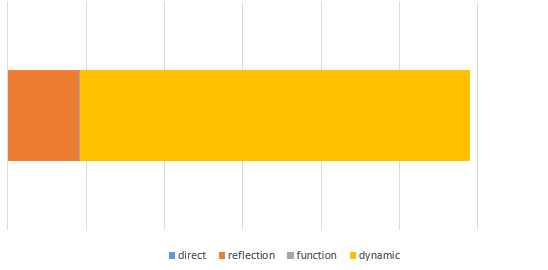Last week a colleague had the idea, to split the Resources, that we have defined in App.xaml in several ResourceDictionaries. Since our App.xaml has grown to over 400 lines, we thought this would be a very good idea, and did it as always:
<Application.Resources>
<ResourceDictionary xmlns:local="clr-namespace:TestResources">
<ResourceDictionary.MergedDictionaries>
<ResourceDictionary Source="/Resources/Buttons.xaml" />
<ResourceDictionary Source="/Resources/Labels.xaml" />
</ResourceDictionary.MergedDictionaries>
</ResourceDictionary>
</Application.Resources>
Looks good, and when we were testing the App, it worked well. But as soon, as we wanted to ship the App to our customer, it totally crashed during start up. What was the difference? We always test Debug builds, but without .Net Native
Toolchain active, but for shipping, we made a Release build with .Net Native builds activated.
The following error occured:
Unhandled exception at 0x05B6B264 (Windows.UI.Xaml.dll) in TestResources.UWP.exe: 0xC000027B: Anwendungsinterne Ausnahme (parameters: 0x0B477CF8, 0x00000003).
In the output window we see a lot of error messages:
Unhandled exception at 0x05B4B264 (Windows.UI.Xaml.dll) in TestResources.UWP.exe: 0xC000027B: internal error(parameters: 0x0B44D9B0, 0x00000003).
Unhandled exception at 0x777AF989 (combase.dll) in TestResources.UWP.exe: 0xC0000602: Ein sofortiger Ausnahmefehler ist aufgetreten. Die Ausnahmehandler werden nicht aufgerufen, und der Prozess wird sofort beendet.
Unhandled exception at 0x77627ED3 (combase.dll) in TestResources.UWP.exe: 0xC0000005: Access violation reading location 0x00000008.
I am not quite sure, why this happens but the solution is quite simple:
In our case the Buttons.xaml.cs looks like this:
public partial class Buttons : ResourceDictionary
{
public Buttons()
{
InitializeComponent();
}
}
..and the App.xaml
<Application.Resources>
<ResourceDictionary xmlns:local="clr-namespace:TestResources">
<ResourceDictionary.MergedDictionaries>
<local:Buttons />
<!--<ResourceDictionary Source="/Resources/Buttons.xaml" />-->
<!--<ResourceDictionary Source="/Resources/Labels.xaml" />-->
</ResourceDictionary.MergedDictionaries>
</ResourceDictionary>
</Application.Resources>
If you have a clue, why we need to go this way, just leave me a comment.